第三方的 YouTube apps 連結
AdGuard 知識庫關於 YouTube app 已是過時的資料。
https://kb.adguard.com/en/android/solving-problems/youtube-ads
資料來源參考自
https://tinyurl.com/y4xmbvrq
Android:
1. OGYouTube
https://goo.gl/bwWx22
2. iYTBP
https://tinyurl.com/y9zgcdde
3. YouTube Vanced
https://tinyurl.com/y7fexex5
4. NewPipe
https://newpipe.schabi.org/
5. Videoder
https://www.videoder.com/
iOS:
1. YouTube++
https://iosninja.io/ipa-library/download-youtube-plus-ipa-ios
2. Cercube
https://cercube.com/
https://iosninja.io/ipa-library/download-cercube-4-ipa-ios
由於 iOS 不像 Android 般可自由安裝應用程式,即便無須越獄便可用 MDM 方式安裝這些未在 App Store 上架的 Apps,但 MDM 會給予這些 Apps 過高的權限,安全性風險須自負。
若不越獄,需自學怎麼使用 Cydia Impactor。
Cydia Impactor Guide
How to install YouTube++ with Cydia Impactor:
Step 1: Download the YouTube++ IPA file onto your computer.
Step 2: Download Cydia Impactor from here.
http://www.cydiaimpactor.com/
Step 3: Connect your device to your computer using a USB cable.
Step 4: Open Cydia Impactor.
Step 5: Drag and drop the IPA file downloaded in Step 1 onto Cydia Impactor
Step 6: Cydia Impactor will ask for your Apple ID and password, which is verified with Apple only and is used to sign the IPA file. If you’re not comfortable providing it, then create an alternative Apple ID and use that instead.
Step 7: After the app is installed, go to Settings -> General -> Profiles (or “Device Management” / “Profiles & Device Management”). Find the profile with your Apple ID and open it.
Step 8: Tap on the Trust button.
Step 9: Now open the app and enjoy it.
https://kb.adguard.com/en/android/solving-problems/youtube-ads
資料來源參考自
https://tinyurl.com/y4xmbvrq
Android:
1. OGYouTube
https://goo.gl/bwWx22
2. iYTBP
https://tinyurl.com/y9zgcdde
3. YouTube Vanced
https://tinyurl.com/y7fexex5
4. NewPipe
https://newpipe.schabi.org/
5. Videoder
https://www.videoder.com/
iOS:
1. YouTube++
https://iosninja.io/ipa-library/download-youtube-plus-ipa-ios
2. Cercube
https://cercube.com/
https://iosninja.io/ipa-library/download-cercube-4-ipa-ios
由於 iOS 不像 Android 般可自由安裝應用程式,即便無須越獄便可用 MDM 方式安裝這些未在 App Store 上架的 Apps,但 MDM 會給予這些 Apps 過高的權限,安全性風險須自負。
若不越獄,需自學怎麼使用 Cydia Impactor。
Cydia Impactor Guide
How to install YouTube++ with Cydia Impactor:
Step 1: Download the YouTube++ IPA file onto your computer.
Step 2: Download Cydia Impactor from here.
http://www.cydiaimpactor.com/
Step 3: Connect your device to your computer using a USB cable.
Step 4: Open Cydia Impactor.
Step 5: Drag and drop the IPA file downloaded in Step 1 onto Cydia Impactor
Step 6: Cydia Impactor will ask for your Apple ID and password, which is verified with Apple only and is used to sign the IPA file. If you’re not comfortable providing it, then create an alternative Apple ID and use that instead.
Step 7: After the app is installed, go to Settings -> General -> Profiles (or “Device Management” / “Profiles & Device Management”). Find the profile with your Apple ID and open it.
Step 8: Tap on the Trust button.
Step 9: Now open the app and enjoy it.
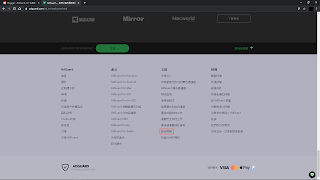
留言
張貼留言